
What is IoT development and how does it work?
In an increasingly digital world, the figure of the web designer in Barcelona has become essential for any company that
UX/UI design for mobile applications ensures that a mobile application is intuitive, visually pleasing, and functional. In fact, this does not happen by accident. Thus, user experience design (UX) and user interface design (UI) work together to achieve user-centered and efficiency-oriented digital products.
Currently, with increasing competition in the digital world, companies need more than ever to differentiate themselves through user experience.. For this reason, platforms like wwwarcelona.com offer branding and digital design solutions where UX/UI is the essential pillar for connecting brands with users.
Although they are often confused, UX and UI are not the same. Specifically, the UX (User Experience) is concerned with the structure, information architecture and user flow. In contrast, the UI (User Interface) is responsible for the visual part: buttons, icons, colors, typography and interactive elements.
For example, if we think about an application for reserving tables in restaurants:
At wwwarcelona.com, therefore, this balance is fundamental. In a comprehensive manner, each project is approached from the brand strategy to visual execution , ensuring coherence between form and functionality.
When developing an application, there are several UX principles that cannot be ignored.. In fact, these help improve usability, reduce user frustration, and increase retention.
To begin, you need to guide the user’s gaze. Visual hierarchy helps to highlight the most important information first. This can be achieved through size, contrast, and well-used white space.
Additionally, a mobile app should be easy to understand from the first use. Users don’t want to read manuals. That’s why navigation should be simple and consistent. Menus, buttons, and actions should be where the user expects to find them.
Ultimately, less is more. Good UX/UI design for mobile apps eliminates visual noise and opts for simple solutions. As a result, this reduces errors, speeds up tasks, and improves satisfaction.
At wwwarcelona.com , for this reason, a minimalist but meaningful design approach is applied , where each element has a reason for being, based on real user behaviors.
Ask us for a meeting to discuss your project.
UI design is not just about making an application “pretty”. On the contrary, it is about making it understandable, attractive and functional. In this sense, multiple best practices come into play here:
First of all, texts must be easy to read on small screens. The use of Clean typography, well-defined spaces and clear hierarchies are key to improving understanding.
On the other hand, colors not only provide identity, they also help with interaction. Therefore, it is necessary to avoid combinations that make reading difficult and ensure that there is enough contrast. In addition, visual accessibility must be a priority, to reach more people.
Finally, a button that changes color, a smooth animation, or a visual notification help the user understand that they have done an action correctly. In effect, these Microinteractions greatly improve the perceived experience .
With an agency like wwwarcelona.com, which understands visual impact as a tool for emotional connection, memorable and functional interfaces can be developed in equal parts.
Creating an app doesn’t start with visual design, but with a deep understanding of the user and their goals.. For this reason, the ideal process is divided into several key phases:
First of all, this stage allows us to know the target audience, their needs and frustrations. Interviews, surveys or behavioral studies are carried out. Consequently, everything that is built later will depend on this data.
Next, functional sketches (wireframes) are generated to validate flows and structures. Later, interactive prototypes are created to test the experience before programming.
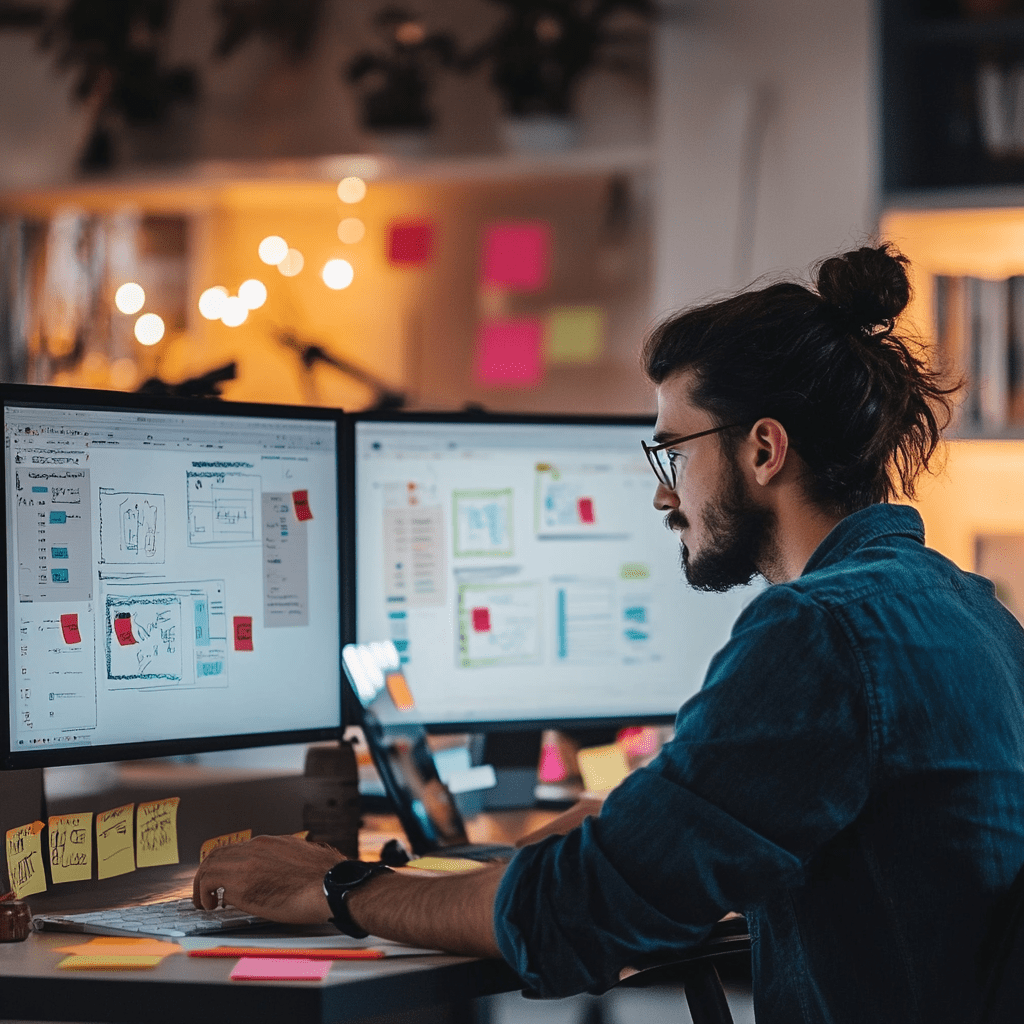
Finally, with prototypes in hand, tests are carried out with real users to detect friction, errors or doubts. This feedback is essential for iterating and improving.
Tools are extensions of creative and strategic thinking. Therefore, by knowing them well, you can optimize time, collaboration and quality of work.
These tools are common in studios like wwwarcelona.com, which integrate both technology and brand strategy into the design process.
No matter how experienced you are, mistakes can happen. However, recognizing them is the first step to avoiding them in future projects.
In many cases, adding too many visual elements can overwhelm the user. Design should help, not entertain for free. So remember: each element should have a clear function.
A common mistake is to assume what the user wants or understands. For this reason, testing is essential to verify whether our intuition matches reality.
On the other hand, small fonts, low-contrast colors, or complex interactions can exclude people with visual or motor difficulties. Consequently, including accessibility criteria is not an option, it is an obligation.
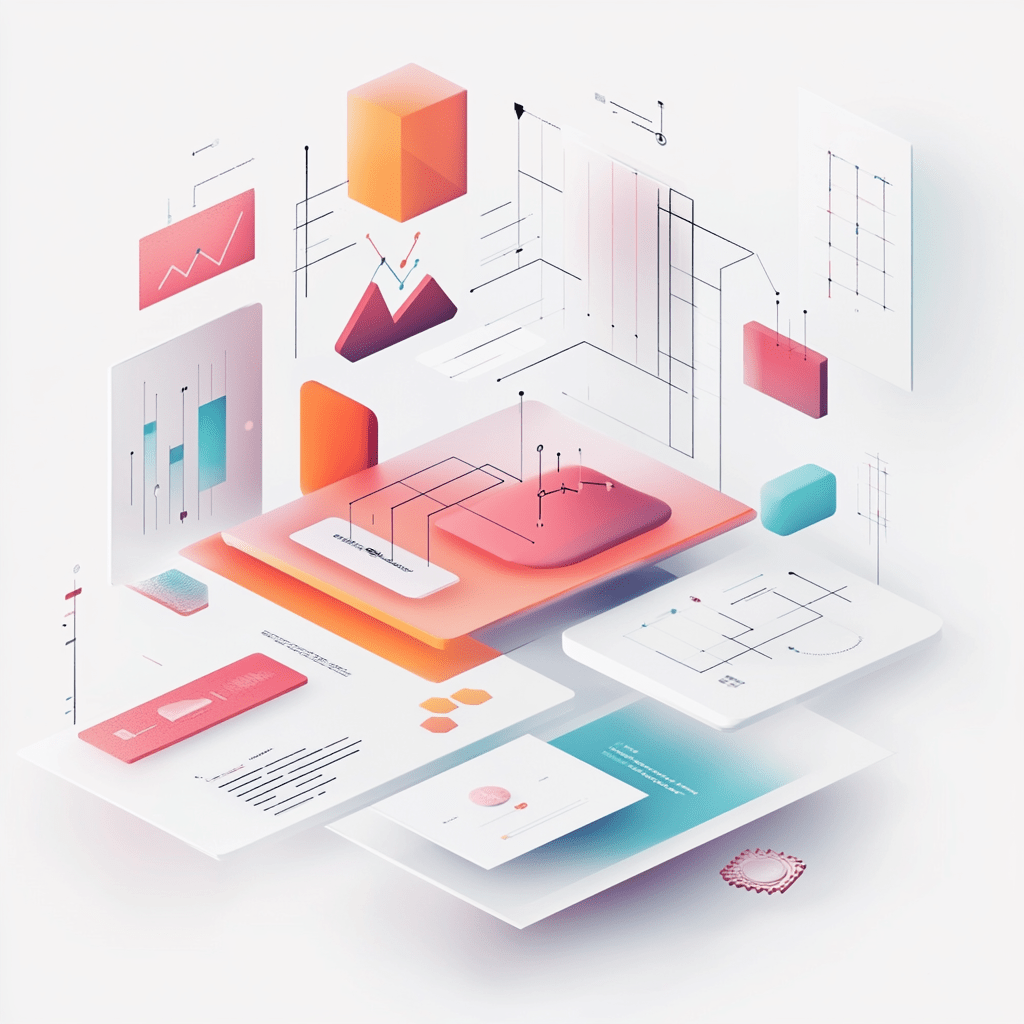
Digital design is a living ecosystem. In this context, these are some of the most relevant current trends in UX/UI for mobile applications:
Emotional design : Finally, evoking positive emotions with visual details can significantly increase user retention.
UX/UI design for mobile applications It is not just an aesthetic issue, but a strategic discipline. In effect, it is the bridge between technology and people. A well-designed application can be the tool that builds loyalty, solves problems and differentiates a brand in the market.
Finally, remember:
If you need help transforming your idea into a useful and attractive application, studios like wwwarcelona.com are key allies, as they combine strategy, digital design and UX thinking to achieve exceptional products.
We advise you so that your projects take shape. Our team of designers, programmers and technology experts is ready to help you develop the ideal solutions for your company.

In an increasingly digital world, the figure of the web designer in Barcelona has become essential for any company that

In an increasingly digital world, the figure of the web designer in Barcelona has become essential for any company that
Let's talk